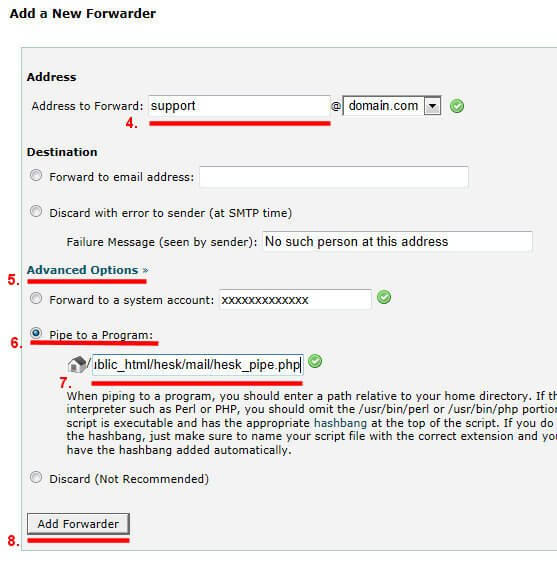Email piping in CPanel
Note: for the complete HESK email piping guide please read HESK email piping article first.
To setup email piping in CPanel follow these steps:
-
Login to your CPanel account.
-
In the Mail menu click Forwarders.
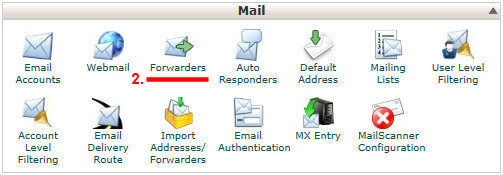
-
Click the Add Forwarder button.
-
In the Address field enter email address you wish to pipe to, for example support@site.com.
Note: The address you enter should be the same as the From: email setting in your HESK settings to allow customers replying to tickets as well.
-
Click Advanced Options ».
-
Select Pipe to a Program:
-
Enter path to hesk_pipe.php file, for example:
public_html/hesk/inc/mail/hesk_pipe.php -
Click Add Forwarder button.